How do I add my child?
When you sign up for BackThen as a parent, and after you create your account, you will be asked to create your child's timeline.

BackThen needs your child's name to label photos and videos correctly, and to tell your friends and family (after you invite them) when you add new moments.
After you enter your child's name, you are asked for their date of birth (or due date - don't worry, you can change this later).

BackThen uses the date of birth to show how old your child is in each photo. Once you've entered this, the timeline creation is confirmed and you can either add another child or move on.
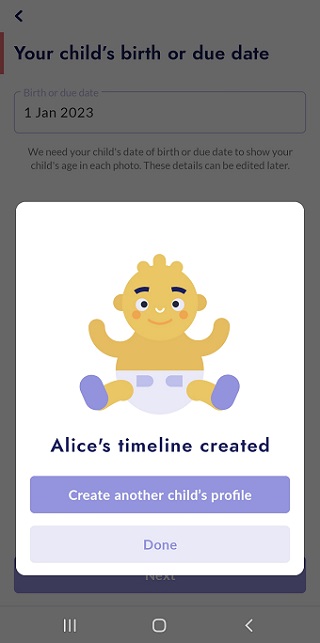
Once you've added each child, you're done!
Adding Children Later
It is also possible to add further children later on, or if you've come to BackThen as a guest of someone else's timeline, to add children of your own later. Have a look at our guide for adding children here.
If the guides on this page do not answer your questions, please visit the Support Site or email us at support@backthen.app
