Why does my photo appear on the wrong day?
Photos taken by most cameras have data embedded in them including the date and time they were taken, and normally BackThen uses this to automatically arrange your timeline without you having to do a thing.
However, sometimes, particularly when a photo has been edited, or received via Whatsapp or other chat app (those apps often create new, thumbnail, versions of the photo to share), this data is lost. When this happens, the photo may appear in the wrong place in the timeline, or today's date is the data is completely missing.
However, don't worry - this is easily fixed. First, tap on the photo to bring up the full view and then tap the menu as follows:

Then, tap the Change date option and you can place the photo in the right place on your timeline.
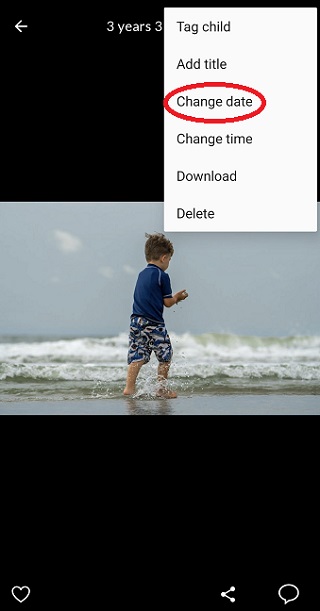
If the guides on this page do not answer your questions, please visit the Support Site or email us at support@backthen.app
